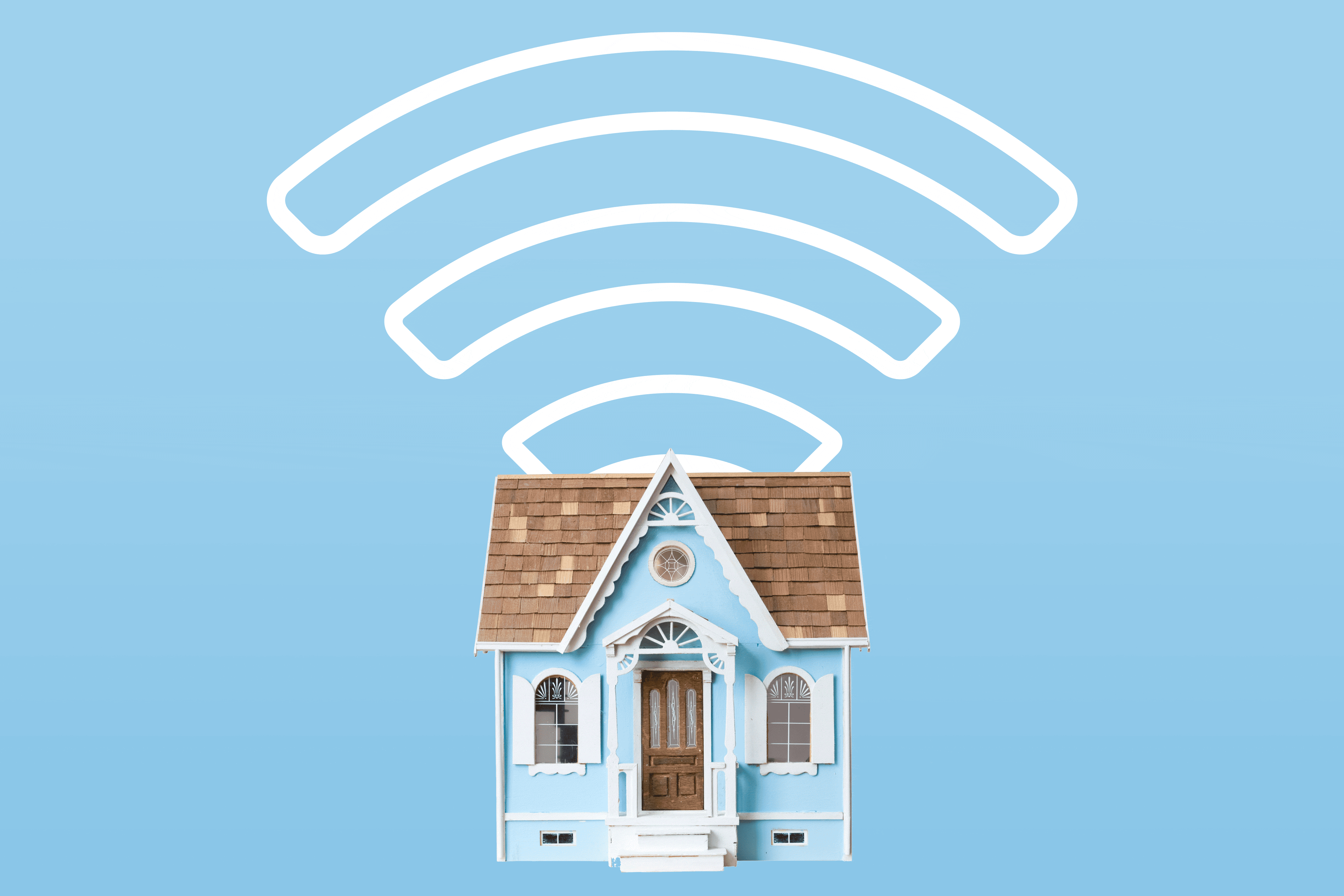
Photo illustration by Slate. Photo by Getty Images Plus.
Amid the pandemic, communities all around the world are coming together to help address some of the immediate needs produced by this public health crisis. Mutual aid groups are running errands for the most vulnerable populations and making masks for health workers.
Another crucial way we can help one another is sharing our internet service. The Federal Communications Commission estimates that in the U.S., more than 21 million people, or 6.5 percent of the population, don’t have access to broadband service (fixed home broadband reaching download speeds of 25 megabits per second and upload speeds of 3 Mbps). Independent studies indicate the FCC has seriously undercounted the problem and put the number of Americans lacking broadband internet service at somewhere between 42 million and 162.8 million people. Lack of internet access is particularly harmful for already marginalized and vulnerable populations, like those living in rural areas, on tribal lands, in low-income households, and schoolchildren.
If you live in an area where basic broadband infrastructure is lacking, you may not have consistent internet access to share with others. However, in urban and suburban areas where there is widespread broadband infrastructure, opening up your network may help neighboring households that are underserved or can’t afford fixed home internet service. Opening up your personal network may provide schoolchildren—who might otherwise have to rely on mobile internet to connect with their teacher or do their homework—with steady fixed home internet service. One teacher in South Africa asked a neighbor for Wi-Fi to get online and hold math class. Additionally, with some internet service providers halting home visits for installation or maintenance due to the pandemic, a neighbor may also ask if you can share your Wi-Fi network with them until their connection is fixed.
The easiest way to share your Wi-Fi securely is to simply give your neighbors your password. This isn’t the most technically secure approach, but if you know and trust your neighbors, go ahead and slip the password under the door of that neighbor who you know doesn’t have an internet connection.
If that’s not an option, there are a number of ways to securely set up a separate “guest network” for your neighbors to access. This is a little bit more difficult, since every router comes with a different interface, and not all suggestions work for every device. But our instructions should help you figure it out if you can.
To start, consult the instructions that came with your router, or find your model’s page on the internet, to figure out things like finding the administrative interface for your device. You’ll also need the administrative password for the router to make any of these changes. If you have no idea what the password is or was, you can perform a factory reset. This will wipe out all of the configuration on the router, so you will need to go through and set everything up again, so only do this if you really can’t find the password. Generally, that involves some form of holding down a reset button, but every router is a little different, so be sure to double-check with your manual. Once you’ve done the factory reset, you will be able to use a default password to log in to the admin interface. The default password should be in the user manual, and you can often also find it by searching for your router model with the phrase “default password.” For that reason, don’t forget to change the password afterward, and don’t use a password that you use for anything else—which is good advice for all passwords.
Once you’ve gotten in to your router, you can start setting up network sharing. The easiest way is if the Wi-Fi/wireless section of your router’s settings has a “guest network” option that you can enable. If you can’t set up a guest network on your current router, the next best route is adding another Wi-Fi router to your network. Having a second router means that you can create cleaner points of separation between your home network and the space that you are opening up for neighbors. For example, turning off the guest network temporarily becomes as easy as unplugging it. You can absolutely pull an old router out of a closet for this. But a new one can cost as little as $25–$30. If you are really looking to gear up, you may want to look into outdoor equipment with a longer range, which starts at around $50.
You should then configure the second router to have an open Wi-Fi network and give IP addresses on a different subnet. There are many resources available on networking that explain home subnets in depth, but simply put, a subnet is a set of addresses that a device can communicate with, without any help from a router. So for instance, your laptop might send traffic to your printer without asking the router for directions. By putting guest traffic in a different subnet, guests will not be able to communicate with devices on your network. You will want to connect the port labeled WAN on your newly configured old router to an open Ethernet port on your current router, and you’re on your way to digital mutual aid.
The “how to” is only part of the process here. First, you need to consider the potential harms to your own security and internet connection quality. Sharing your Wi-Fi network can lower your network’s security if you aren’t careful about how you set it up. The potential harm is allowing someone to eavesdrop on what you’re doing by inspecting your internet traffic and/or looking for insecure devices on your network. To be fair, this is similar to the risk of using coffee shop Wi-Fi. That said, if you set up a properly separated network for your neighbors, they will not be able to see your traffic.
Your real problem may not be poor security but the annoyance of a potential slowdown in internet speed once you open up your connection. You only have so much bandwidth coming into your house, which often isn’t much to begin with if you live in the United States. If your entire apartment building tries streaming Netflix off of your Wi-Fi, no one will be happy. There are technical solutions to this problem known as Quality of Service, which you can learn more about here. More simply, you might manage your slower speeds by turning off the open Wi-Fi network when you need more bandwidth for yourself, maybe before settling in for a Golden Girls marathon at night, or a marathon of virtual meetings in the day. You can turn your open network back on when you don’t need to use all the bandwidth yourself. It may take a few days to figure out that balance, but it’ll be worth it. If you have an unlimited broadband plan, which is likely, your bandwidth is like a constantly running stream. Sometimes you need to run your mill, but the rest of the time, that water is just flowing by. So why not let others use it?
If you’re worried about the rules you might be breaking, it’s unlikely that opening up your internet connection to others will get you in trouble. However, you should consult the terms of service for your internet plan. Some internet service providers do specifically forbid it, which might encourage you to reach out and ask if they can update their terms to provide some temporary leniency around this prohibition given just how essential an internet connection is right now and in other public disasters. Other ISPs have instructions on how you might set up an open network using their equipment. As for any risk of liability if someone starts using your Wi-Fi to download copyrighted content, our friends at the Electronic Frontier Foundation have put out some guidance and resources explaining that in general, if you are simply making Wi-Fi available and you act reasonably and responsibly, you should be OK. (But this is not legal advice. Consult a lawyer if you need one.)
If sharing your connection seems too difficult, or you run into trouble during the setup, there are also some larger-scale efforts underway to help people get or remain connected. Some brand-name internet service providers have adapted their usual service policies to improve and expand access. For example, Comcast, Charter, RCN, and Altice have pledged not to disconnect service for customers who cannot pay their bills during this crisis. Comcast, Charter, and Altice have also opened up their Wi-Fi hot spots in businesses and outdoor locations around the country for free, regardless of whether users are subscribed to their service. Mediacom and Cable One have temporarily suspended caps on data usage. Local philanthropic efforts like the DC Education Equity Fund, which looks to purchase tablets, laptops, and Wi-Fi hot spots for students in traditional public and charter schools through private donations, are also popping up to support local communities.
During these times of physical distancing and isolation, it’s more important than ever to get everyone connected. If you do end up sharing your connection with a guest Wi-Fi network, don’t forget the last step: a clever name for your new public network might make your neighbors smile from inside the safety of their own, now-connected homes.
Future Tense is a partnership of Slate, New America, and Arizona State University that examines emerging technologies, public policy, and society.
from Slate Magazine https://ift.tt/2KsTY8M
via IFTTT
沒有留言:
張貼留言